You can create a SharePoint List from excel spreadsheet.

3) This will format your data like a table. Now select "Export Table to SharePoint List" under
Let see how:
1) Create a spreadsheet in excel and specify column headers and put some data.
2) Select the data and on the toolbar select format as Table and choose any style like below

3) This will format your data like a table. Now select "Export Table to SharePoint List" under
the "Export" menu on the toolbar.
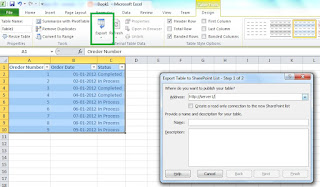
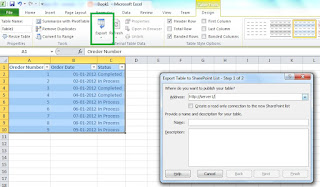
specify the location of your SharePoint Site, Name and Description(optional) for the List that will
be created from this data.
4) After specifying above information a pop up message will appear confirming that your list has
been created. List will be created having a datasheet view as a default view.

Great work....
ReplyDeleteNice Info Thanks for sharing!
ReplyDeleteAwesome... Very Helpful
ReplyDeleteGreat Article , Thanks for sharing
ReplyDelete